We migrate your WordPress sites. For free. With no downtime.
Let our expert Migrations team migrate one, multiple, or all of your WordPress sites for you. Sign up, request your migrations, and we’ll take care of everything. Migrating to wordhaus is free, fast, and easy!
Migrating to wordhaus is simple as 1, 2, 3
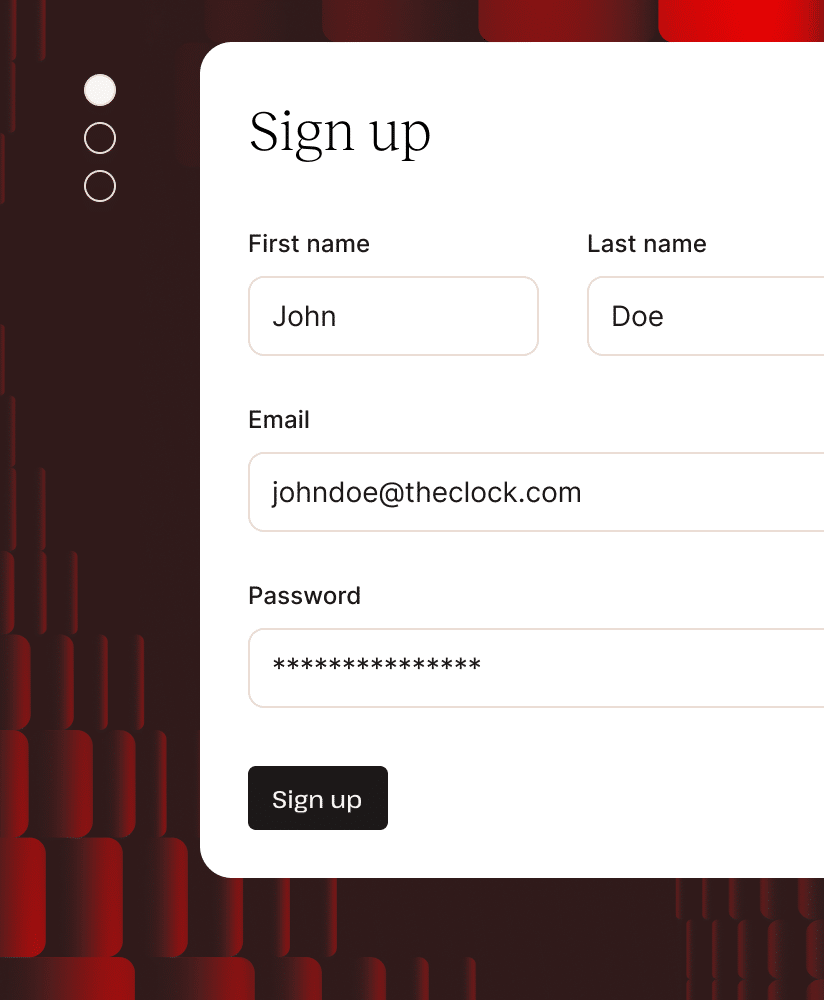
1. Sign up
Create your account by choosing the plan that best fits your needs and get access to the Wordhaus dashboard.
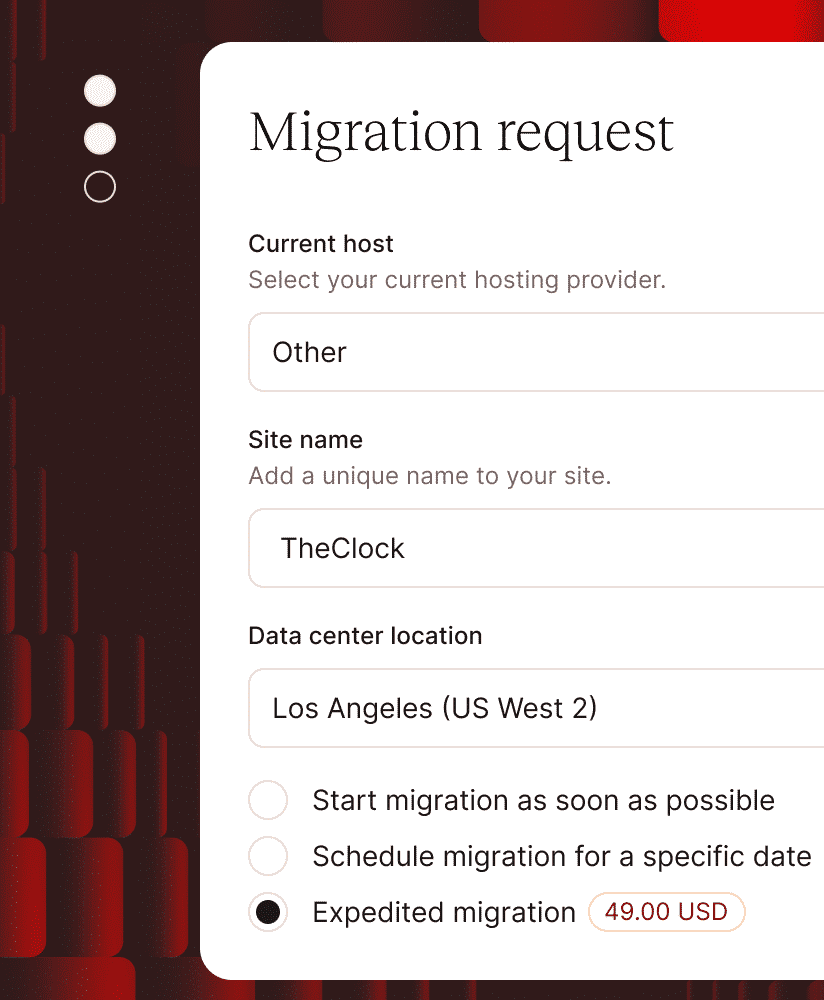
2. Request your migration(s)
Provide a few details, including your preferred migration schedule, and submit your migration request in Wordhaus.
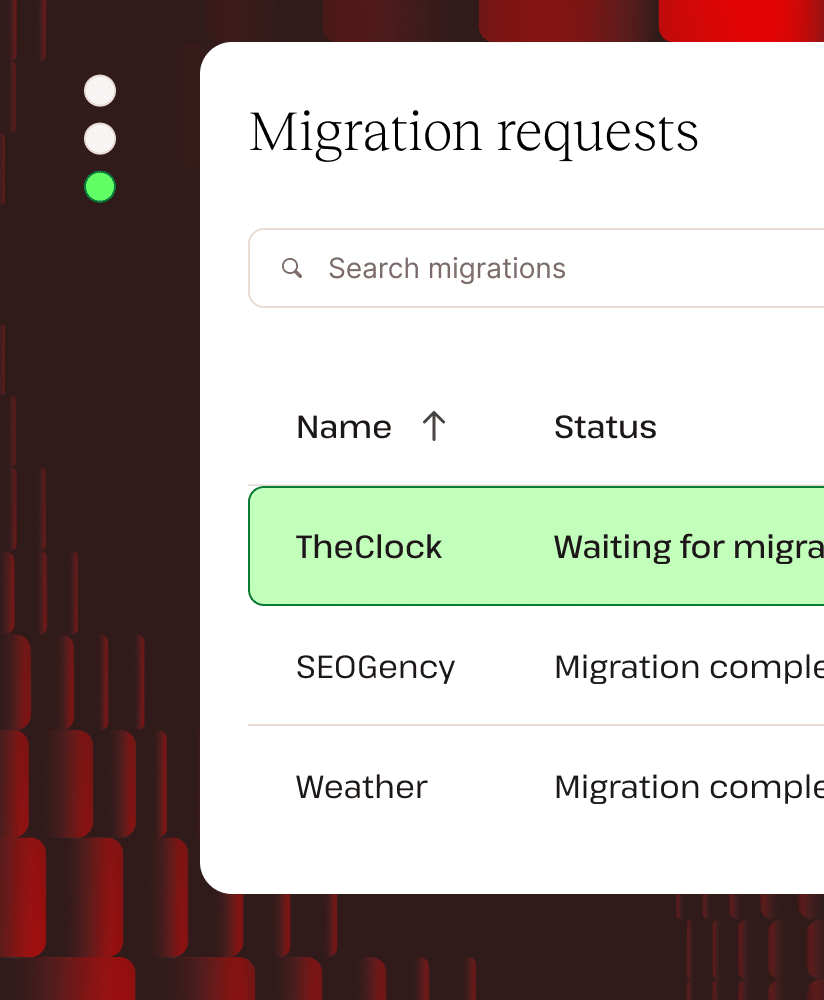
3. Relax
Easily monitor the status of your migration in Wordhaus and we’ll let you know as soon as it’s complete. You’ll be able to test your new site at wordhaus before it goes live!
In a hurry? Sign up now and get your site migrated in 8 hours!
Fast-track your migration request with our Expedited Migration option.
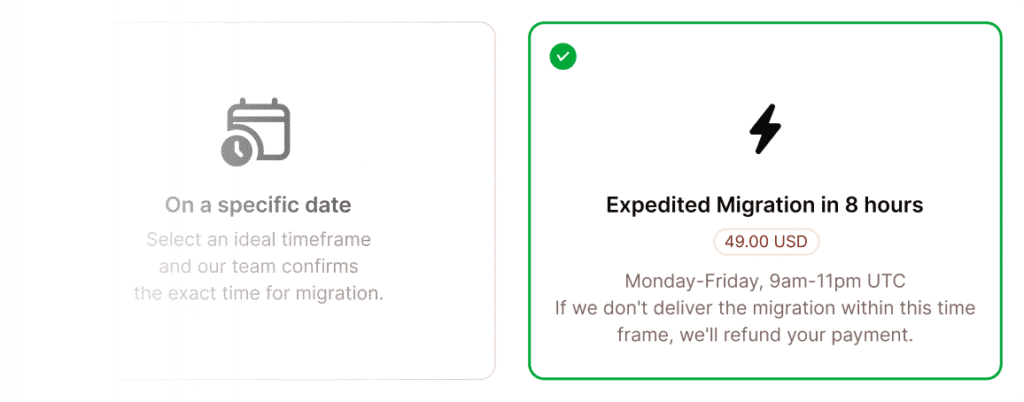
Unmatched migration experience and support
wordhaus was exactly what we were looking for in a performant, customer support centric WordPress host as we scale up our sites under management.
wordhaus’s infrastructure allows us to guarantee our clients a peace-of-mind that we haven’t been able to find anywhere else. I cannot overstate how good that feels.
wordhaus’s backend infrastructure and CDN integration provides optimal website performance, which is now more essential than ever given the heightened importance of Core Web Vitals for Google SEO. Also, common functions such as backup/recovery, rollback, and upgrade are as easy as the click of a button. Last but not least, wordhaus has a very responsive Support Staff.
If you have problematic high traffic sites like us, you’ll love their migration service — they took care of everything and even identified some problem plugins that had been installed by former members of our team. I would have spent hours on the migration due to the size without their help.
FAQ
Can’t find what you’re looking for?
Will there be any downtime when migrating my sites?
There will be no downtime during the whole migration process, unless your website is an ecommerce, membership, or any website with continuous updates. Those websites will need to be placed into maintenance mode during migration to prevent data loss. Our expert Migrations team will take care of your migration for you and provide you with all the information needed to point your domain at your newly migrated site to ensure a seamless transition.
How long will the migration take?
If you don’t select a specific date to migrate your website, our expert Migrations team will complete it as soon as possible (usually within 2 business days). You can easily monitor the status of your migration in Wordhaus and you’ll get notified when it’s complete.
Is the migration process automated?
All wordhaus migrations are handled by our Migrations team made up of real expert team members whose full time responsibility is successfully migrating WordPress websites to wordhaus. Once the migration process is complete, we'll work with you to update your DNS to point at wordhaus to go live. We generally recommend that you let our expert Migrations team take care of migrating your site for you. We’ll even help you check your site prior to going live.
I need to migrate over 100 sites. How quickly can this be handled?
We typically migrate 8-10 sites per business day. While we strive to accommodate more if possible, we have limited capacity during the weekends. Our team will work diligently to ensure your migration is completed efficiently and reliably.
What will I need to handle myself during the migration process?
Nothing, unless you choose to migrate your own sites manually. wordhaus will take care of the process for you and be in touch when it is complete to assist you with updating your DNS and point them at wordhaus for your site to go live.
Can you migrate a site from any host?
If the host is a WordPress host or your site has a standard WordPress installation, then yes, we can migrate it.
How do you handle the migration of WooCommerce sites?
Sites that are updated continuously, such as ecommerce (WooCommerce and Easy Digital Downloads), membership, and community sites, will need to be placed into
maintenance mode during migration to prevent data loss.
Can you migrate a site with a custom setup, such as Bedrock/Trellis?
Yes, we can. We have extensive experience with these types of installations so they wouldn’t add any complexity on our side.




